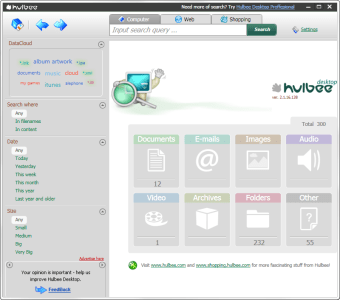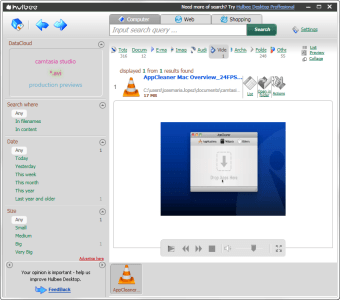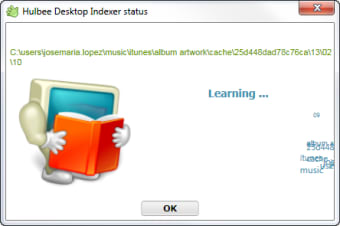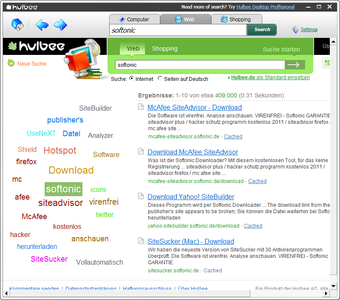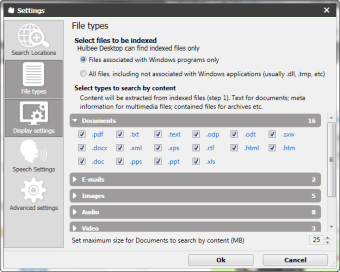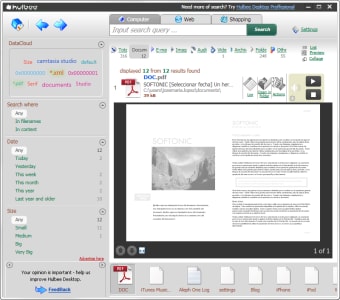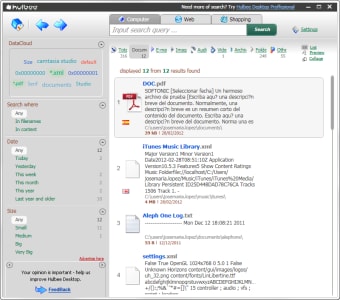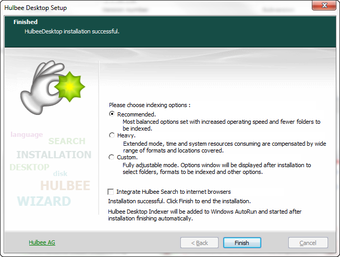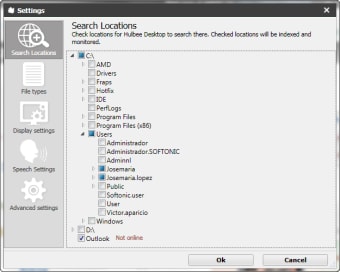A powerful way to search files
Hulbee Desktop is a desktop search engine that will let you find files and media on your computer by name.
With the vast amount of data, files and documents you store on your computer, having an easy means of locating what you're looking for is essential. Hulbee Desktop is consequently a useful tool to have at your disposal.
Hulbee Desktop can automatically index the entire content one or multiple drives. You can also check the status of the indexing at any time, which is convenient.
From Hulbee Desktop's main window, you can search by keyword and also filter by file type, such as email, image, audio, video and others. Hulbee Desktop also can generate a cloud of popular keywords.
When looking for something, the results appear lightning fast. You can filter these results by date (today, yesterday, this week, this month, this year) and size (small, medium, large, very large). In addition, Hulbee Desktop integrates well with Windows so you can perform common actions such as opening the file, copying or emailing it.
The program provides three ways to view files you're searching for: as a list, on a preview screen and via a collage. The first is the quickest way to see the indexed files. Preview mode lets you see a file's contents. The collage is more showy than useful. Unfortunately, some of Hulbee Desktop's search results come back in German, which can be annoying.
Hulbee Desktop is a useful tool to help you locate files on your drives without too much hassle.